Email Encryption
Introduction: How to use email encryption to protect your business
Email encryption is a critical component of modern cybersecurity, protecting sensitive information exchanged through email communications. As email remains a primary method for sharing information, the risk of unauthorized access and data breaches increases. Encryption serves as a safeguard, ensuring that only intended recipients can read the content of messages.
This glossary page delves into the various aspects of email encryption, including its significance, types, and best practices for implementation. By understanding email encryption, individuals and organizations can better protect their data, maintain privacy, and enhance overall security in their digital communications.
What is email encryption?
Email encryption is the process of converting plain text email content into a coded format that can only be read by authorized recipients. This is achieved using encryption algorithms and key pairs, which consist of a public key and a private key. The public key is shared with anyone who needs to send an encrypted email, while the private key is kept secret by the recipient to decrypt the messages.
Value and security benefits for businesses
- Data protection: Encrypted email prevents unauthorized access to sensitive information, reducing the risk of data breaches.
- Compliance: Many industries have regulations requiring the protection of confidential data, making encryption essential for legal compliance.
- Trust and credibility: Implementing encryption demonstrates a commitment to safeguarding customer data, enhancing a business's reputation.
Necessity and importance
In today’s digital landscape, where cyber threats are rampant, email encryption is not just an option but a necessity. It is crucial for protecting sensitive communications, ensuring that only intended recipients can access and read important information, ultimately contributing to overall business security.
Types of email encryption
There are several common types of email encryption, each designed to meet different security needs and requirements. Below are some of the most widely used solutions:
1. S/MIME (Secure/Multipurpose Internet Mail Extensions)
S/MIME uses digital certificates to encrypt and sign emails. It is widely supported by email clients like Outlook and Apple Mail.
Pros:
- Provides both encryption and digital signatures.
- Ensures message authenticity and integrity.
Cons:
- Requires a public key infrastructure (PKI) and management of digital certificates.
- Can be complex to set up for smaller organizations.
2. Microsoft 365 Message Encryption
This feature allows users to send encrypted emails from Microsoft 365 to any email address.
Pros:
- Integrated into the Microsoft ecosystem, making it easy to use.
- Recipients can access encrypted messages using a secure web portal.
Cons:
- Limited features compared to other encryption methods.
- May not be compatible with non-Microsoft email clients.
3. End-to-end encryption
This method ensures that only the sender and recipient can read the email content, with no access granted to intermediaries.
Pros:
- Provides maximum security and privacy.
- Reduces the risk of data breaches.
Cons:
- Requires both parties to use compatible encryption tools.
- May involve additional steps for users unfamiliar with the process.
4. SSL/TLS (Secure Sockets Layer/Transport Layer Security)
SSL and TLS encrypt the connection between email servers during transmission, protecting emails from eavesdropping.
Pros:
- Ensures secure transmission of emails over the internet.
- Widely adopted and supported by most email providers.
Cons:
- Does not encrypt the email content itself, only the transmission.
- Vulnerable to attacks if not implemented correctly.
Each type of email encryption has its own advantages and disadvantages. Organizations should assess their specific security needs and compliance requirements when selecting an appropriate solution.
How to send encrypted email
Sending encrypted emails is crucial for protecting sensitive information. Below are step-by-step instructions for encrypting emails using popular email systems, including Gmail, Outlook, and Microsoft 365.
1. Gmail encryption
Step-by-step instructions:
Sign in: Log into your Gmail account.
Compose a new email: Click the "Compose" button to start a new email.
Enable confidential mode:
- Click on the lock icon at the bottom of the compose window.
- Choose the expiration date and set a passcode (optional). If you choose “No SMS passcode,” the recipient will need to sign in to their Gmail account to read the message.
Send the email: Click "Send" to deliver your encrypted message. The recipient will receive instructions on how to access it.
Note: Gmail’s built-in encryption uses TLS to secure emails in transit. For additional security, consider using third-party tools like Virtru or ProtonMail for enhanced encryption.
2. Outlook encryption
Step-by-step instructions:
Open Outlook: Launch the Outlook application on your computer or access it via the web.
Compose a new email: Click on "New Email" to create a new message.
Encrypt the email:
- In the message window, go to the “Options” tab.
- Click on “Encrypt” and select your preferred encryption option (e.g., “Encrypt with S/MIME” or “Encrypt-Only”).
Send the email: Click "Send." The recipient will need to have the appropriate decryption tools or certificates installed to access the message.
Note: For S/MIME encryption, both sender and recipient must have digital certificates installed.
3. Microsoft 365 encryption
Step-by-step instructions:
Log in to Microsoft 365: Access your account through your preferred web browser.
Create a new message: Click on "New Message" to compose your email.
Encrypt the email:
- Click on the "Encrypt" button in the toolbar above the message body.
- Choose the level of encryption required (e.g., “Encrypt-Only” or “Do Not Forward”).
Send the email: Once you’re finished composing your email, click "Send." The recipient will receive instructions on how to view the encrypted email.
Note: Microsoft 365 message encryption allows recipients from other email providers to access the encrypted message through a secure web portal.
4. Using third-party encryption tools
For enhanced security, consider using third-party encryption tools like ProtonMail, Tutanota, or Virtru. These services often provide built-in end-to-end encryption, making it easier to send and receive secure emails without complex configurations.
Step-by-step instructions for using ProtonMail:
Sign up for a ProtonMail account: Go to the ProtonMail website and create an account.
Compose an email: Click on "Compose" to start a new email.
Encrypt your email: ProtonMail automatically encrypts all messages sent to other ProtonMail users. For external users, you can set a password for the email.
Send the email: Click "Send," and the recipient will receive instructions to access the encrypted message.
How to know if your emails are encrypted
To ensure your emails are encrypted and protected, users can look for several indicators and perform specific tests:
- Look for lock icons: Most email clients display a lock icon next to the sender's address or in the email options when encryption is enabled.
- Check the message headers: Review the email headers for lines indicating encryption protocols, such as "X-Mailer: TLS" or "X-Content-Type-Options: nosniff."
- Test with a secure recipient: Send an encrypted email to a trusted recipient using the same email client, then ask them to confirm that they received an encrypted message.
- Use secure email tools: Consider using dedicated encryption tools or services that provide confirmation when emails are encrypted.
By paying attention to these details, users can have confidence that their emails are adequately protected.
Other tips to protect your email
In addition to encryption, several important steps can help businesses protect their email and safeguard sensitive information:
1. Two-factor authentication (2FA)
Implementing 2FA adds an extra layer of security by requiring users to provide two forms of verification before accessing their email accounts, typically a password and a temporary code sent to a mobile device. This extra verification helps prevent unauthorized access, even if a password is compromised.
2. Strong password protection
Encourage employees to use complex, unique passwords that combine letters, numbers, and special characters. Regular password updates and avoiding password reuse across multiple accounts are essential. Strong passwords significantly reduce the risk of brute-force attacks and unauthorized access.
3. Use of a secure VPN
A Virtual Private Network (VPN) encrypts internet connections, providing a secure way to access email when using public Wi-Fi or remote locations. This prevents hackers from intercepting sensitive information transmitted over unsecured networks.
Regularly educate employees about recognizing and reporting phishing attempts. Training should cover common signs of phishing emails, such as suspicious links and unexpected attachments. Increased awareness can significantly reduce the likelihood of successful phishing attacks.
Utilize advanced spam filters to automatically block or quarantine suspicious emails before they reach employees' inboxes. This proactive measure helps reduce the risk of phishing attacks and malware infections.
6. Employee training
Ongoing training programs should cover best practices for email security, including recognizing threats, reporting suspicious activity, and using encryption tools. Well-informed employees are less likely to fall victim to cyber threats, enhancing overall security.
How encryption and other tips work together
Combining encryption with these additional security measures creates a robust email protection strategy. While encryption secures the content of emails, measures like two-factor authentication and strong passwords protect access to accounts. Phishing training and spam filters reduce the risk of compromised accounts, ensuring that sensitive information remains secure. By implementing a multi-layered approach to email security, businesses can effectively safeguard their communications and data from evolving cyber threats.
Email Security Vendors: Darktace’s Approach to Email Security
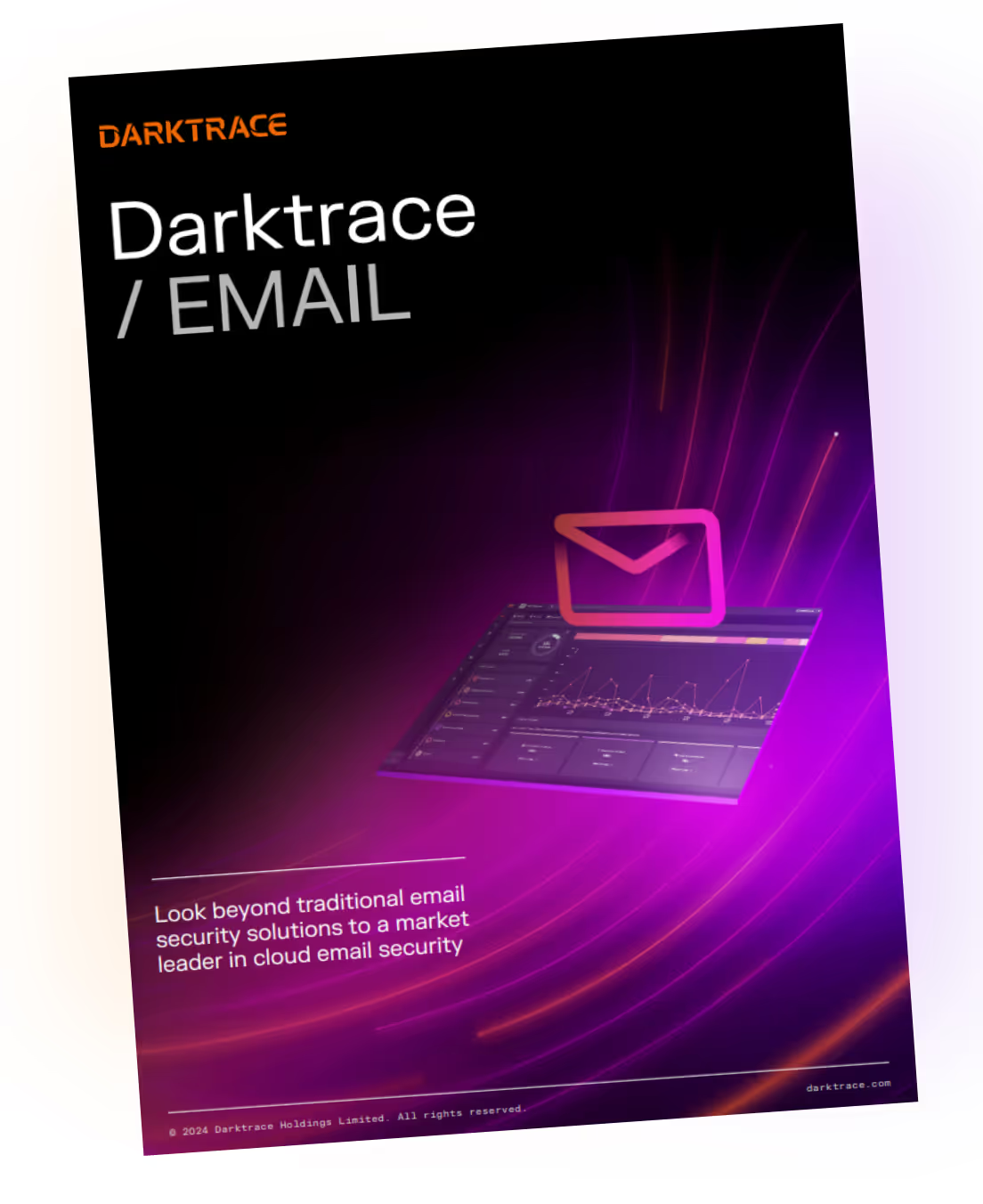
Darktrace's revolutionary approach to email security doesn't rely on insights gleaned from past data. Instead, it develops in-depth insights into the usage patterns of each setting and user.
By analyzing this information, Darktrace / EMAIL can quickly detect, flag, and address deviations. Our leading AI technology develops a typical usage profile for every user, which includes their relationships, link-sharing patterns, tone and sentiment, content, and more.
Darktrace / EMAIL stops sophisticated security risks to businesses through email fraud, such as generative AI attacks, data loss, supply chain attacks, account takeovers, BEC, and ransomware, by understanding the human behind email communications instead of just basing strategies on past attacks.
Try our free demo or find out more about Darktrace / EMAIL in our Solution Brief.








