Email Security Best Practices for Your Company
Common email security threats
Email is a crucial communication tool for businesses, but it’s also a prime target for cybercriminals. Let’s break down some common email threats and why it’s so important to keep your inbox secure.
Common threats to watch out for
Malware: Malware refers to malicious software designed to infiltrate or damage a system. It often arrives via email as an attachment or link and can include viruses, trojans, and spyware. Once activated, malware can steal data, compromise system integrity, or open the door for further attacks.
Phishing: These deceptive emails look like legitimate messages from trusted sources, tricking recipients into sharing sensitive information such as login credentials or financial data.
Ransomware: Delivered through phishing emails, ransomware encrypts critical files and demands a payment to restore access. This can halt business operations and lead to substantial financial losses.
DDoS Attacks: Distributed Denial-of-Service attacks targeting email servers can flood systems with malicious traffic, disrupting communication and day-to-day operations.
For more on the most common email security threats click here!
Why protecting your email matters
Email is often the easiest way for cybercriminals to gain access to your business, and the consequences of an attack can be severe ranging from data breaches to financial loss. Following email security best practices can help safeguard this critical communication tool.
Some best practices include:
- Implementing strong spam filters to block malicious emails
- Training employees to recognize phishing attempts
- Using multifactor authentication (MFA) for added security
Securing your email is more than a technical necessity—it’s a way to ensure business continuity and protect your organization’s future.
Email security best practices
Implementing strong email security measures is essential for keeping your business safe from cyber-attacks. By following best practices for email security, including regular training and implementing security features, employees can help prevent data breaches and other threats. Here are key email security best practices for employees to follow.
Use two-factor authentication
Two-factor authentication (2FA), also known as multifactor authentication (MFA), adds an extra layer of security by requiring a second form of verification—like a text code or app notification—in addition to a password. This matters because even if an attacker steals a password, they can’t access your email without the second factor.
For example, without 2FA, a stolen password could allow hackers to access sensitive company emails, steal data, or launch further attacks. With 2FA in place, the extra step keeps your accounts secure, significantly reducing the risk of unauthorized access.
Create strong passwords
Creating strong passwords is a fundamental part of protecting company emails. Weak or reused passwords are easy for hackers to guess or crack, giving them access to sensitive data. A strong password should be long, complex, and include a mix of letters, numbers, and symbols.
To keep passwords safe, employees should avoid using easily guessable information like names or dates. It’s also essential to use a password manager for securely storing and generating complex passwords. This ensures that each account has a unique password, reducing the risk of compromise across multiple systems.
Encrypt Emails
Email encryption ensures that messages are unreadable to anyone except the intended recipient, protecting sensitive information from unauthorized access during transmission. This is especially important for safeguarding confidential business communications and preventing data breaches.
To set up email encryption, follow these steps:
- Enable encryption in your email client: Most platforms, like Outlook or Gmail, offer built-in encryption options.
- Use third-party encryption tools: For advanced encryption, services like ProtonMail or Mailvelope provide additional security.
- Ensure recipients support encryption: Both parties must have encryption enabled for it to work effectively.
Encrypting emails is a vital step in securing your communications.
Choose secure Wi-Fi
Using unsecured public Wi-Fi for business communications exposes your company to significant risks. Hackers can intercept data sent over public networks, gaining access to sensitive emails and login credentials.
To protect your company, avoid public Wi-Fi when accessing corporate emails. Instead:
- Use a virtual private network (VPN) to secure connections if remote work is necessary.
- Ensure your company’s Wi-Fi is protected with strong encryption (WPA3) and a secure password.
- Regularly update router firmware and change default settings to prevent unauthorized access.
Securing Wi-Fi is a simple but critical step in safeguarding company communications.
Invest in security software
Investing in security software is crucial for protecting your company’s systems against potential breaches. However, the security software market can be overwhelming, with countless options promising various levels of protection. This complexity can lead to confusion for buyers trying to determine which solution best fits their needs.
Ultimately, the goal is to choose software that complements your existing email provider, enhancing its security features without complicating your workflow. Look for solutions that integrate seamlessly, providing additional layers of protection against email threats while maintaining ease of use. A well-chosen security software can significantly strengthen your defenses against cyber risks.
To simplify your search for the right solution, consider Darktrace / EMAIL, which offers advanced email security that works alongside your current systems. Discover how Darktrace can enhance your email protection today.
Train employees for secure email
The weakest link in cybersecurity is often human error, making it essential to train employees on secure email practices. Regular awareness trainings can empower your team to recognize potential security threats, such as phishing emails or suspicious attachments, and respond appropriately.
During training sessions, focus on teaching employees how to identify red flags in emails, verify sender authenticity, and handle sensitive information securely. Encourage open discussions about security concerns and create a culture of vigilance. By investing in employee training, you enhance your organization’s overall security posture and reduce the likelihood of costly mistakes that can compromise email safety.
Rely on email security protocols
Email security protocols, such as DomainKeys Identified Mail (DKIM) and Sender Policy Framework (SPF), play a crucial role in protecting your emails from spoofing and phishing attacks. DKIM adds a digital signature to outgoing emails, allowing the recipient’s server to verify the sender's identity and ensure that the message hasn't been tampered with.
Similarly, SPF specifies which mail servers are authorized to send emails on behalf of your domain, helping to prevent unauthorized use. By implementing these protocols, you enhance your email security, bolster trust in your communications, and significantly reduce the risk of malicious activities targeting your organization.
While protocols like DKIM and SPF significantly enhance email security, attackers can still find ways to evade detection. For example, they may spoof the sender's address to appear legitimate or compromise authorized servers to send malicious emails. Additionally, sophisticated phishing techniques can trick recipients into providing sensitive information, bypassing technical safeguards.
Advanced organizations recognize that relying solely on these protocols is not enough. They seek security providers that offer comprehensive solutions, including real-time threat detection, machine learning capabilities, and behavioral analysis. This layered approach ensures that potential threats are identified and mitigated before they can impact the organization, creating a more robust defense against evolving cyber risks.
Update security often
Cybersecurity is a rapidly evolving field, with new threats emerging daily. Therefore, it’s essential to keep your security measures updated to stay one step ahead of cybercriminals. Regularly updating software, including email security protocols and applications, helps patch vulnerabilities and protect against the latest attack vectors.
In addition, companies should conduct periodic security audits and training sessions to assess and enhance their defenses. Staying informed about the latest cybersecurity trends and best practices ensures that your organization can adapt effectively to an ever-changing landscape, ultimately safeguarding sensitive information and maintaining trust with clients and partners.
Email Security Vendors: Darktace’s Approach to Email Security
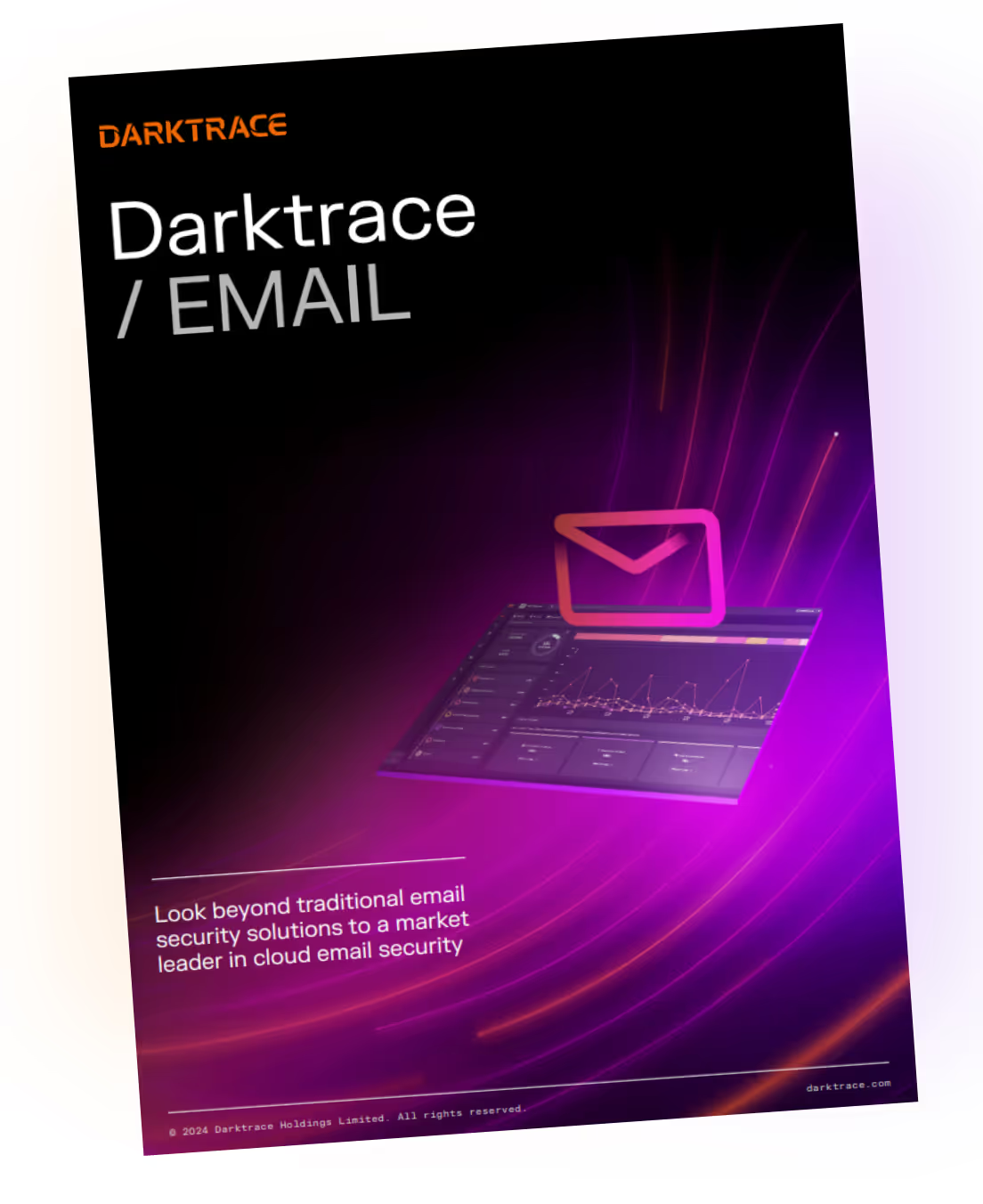
Darktrace's revolutionary approach to email security doesn't rely on insights gleaned from past data. Instead, it develops in-depth insights into the usage patterns of each setting and user.
By analyzing this information, Darktrace / EMAIL can quickly detect, flag, and address deviations. Our leading AI technology develops a typical usage profile for every user, which includes their relationships, link-sharing patterns, tone and sentiment, content, and more.
Darktrace / EMAIL stops sophisticated security risks to businesses through email fraud, such as generative AI attacks, data loss, supply chain attacks, account takeovers, BEC, and ransomware, by understanding the human behind email communications instead of just basing strategies on past attacks.
Try our free demo or find out more about Darktrace / EMAIL in our Solution Brief.








