Transport Layer Security (TLS)
Introduction: Transport layer security
Transport Layer Security (TLS) is an essential component of modern internet security, providing robust protection for data transmitted over networks. As cyber threats continue to evolve, the importance of safeguarding sensitive information cannot be overstated. TLS is particularly significant in securing communications, especially for email, where confidentiality and integrity are paramount. This glossary page explores the various aspects of TLS, its protocols, and its vital role in enhancing email security, ensuring that organizations and individuals can communicate safely and efficiently in today’s digital landscape.
What is transport layer security?
Transport Layer Security (TLS) is a cryptographic protocol that secures communication over a computer network by encrypting data exchanged between clients and servers. Its primary function is to ensure confidentiality, integrity, and authentication, preventing unauthorized access and tampering during transmission.
Understanding what transport layer security is in the context of email security is crucial because TLS plays a vital role in protecting sensitive email communications, such as financial transactions, personal information, and confidential corporate data.
By using Transport Layer Security (TLS), emails are encrypted, ensuring that only intended recipients can access the content. This protection against eavesdropping and data breaches is essential for maintaining the integrity and confidentiality of digital communications, making TLS a foundational element in contemporary cybersecurity practices.
How does TLS work?
The Transport Layer Security (TLS) protocol ensures secure communication through several key processes:
Handshake process:
- TLS starts with a handshake between the client and server to authenticate each other and negotiate encryption methods.
Data encryption:
- Once the secure connection is established, TLS uses symmetric encryption to protect the data transmitted between parties.
- This ensures confidentiality and data integrity during transmission.
Forward secrecy:
- TLS incorporates forward secrecy, generating unique session keys for each connection.
- Even if a session key is compromised in the future, past communications remain secure and inaccessible.
Protection against threats
By utilizing TLS, businesses can safeguard against various cyber threats, including:
- Eavesdropping: Prevents unauthorized parties from intercepting email content.
- Data breaches: Protects sensitive information from being accessed or leaked.
- Man-in-the-middle attacks: Ensures that the data is not tampered with during transmission.
Importance of using TLS
Implementing TLS is crucial for:
- Safeguarding sensitive email communications: Protects both organizational data and customer information.
- Maintaining trust: Enhances customer confidence in an organization's commitment to cybersecurity in an increasingly digital landscape.
TLS or SSL? The history of TLS
The transition from Secure Sockets Layer (SSL) to Transport Layer Security (TLS) represents a significant evolution in the field of internet security. SSL was initially developed by Netscape in the 1990s to secure online communications, establishing a foundation for encrypting data transmitted between web browsers and servers. However, due to various security vulnerabilities identified in SSL versions 2.0 and 3.0, the protocol required an overhaul.
In 1999, the Internet Engineering Task Force (IETF) introduced TLS 1.0 as the successor to SSL 3.0. Although TLS inherited many of SSL’s features, such as encryption, authentication, and integrity checks, it implemented stronger cryptographic algorithms and improved security measures, addressing the flaws present in SSL.
Similarities and differences
While both protocols aim to secure data transmission, they differ in several key areas:
Similarities:
- Both protocols facilitate encryption of data between a client and server, ensuring confidentiality.
- They also authenticate the communicating parties to prevent unauthorized access.
Differences:
- TLS offers enhanced security features, including stronger encryption methods and more robust mechanisms for preventing attacks.
- TLS supports forward secrecy, which SSL does not.
Reason for the name change
The name change from SSL to TLS reflects the protocol's improved security capabilities and broader acceptance in the industry. TLS signifies a shift toward a more secure and reliable standard for protecting sensitive data during transmission, addressing the need for enhanced cybersecurity in the rapidly evolving digital landscape.
How to protect your email with TLS
Using Transport Layer Security (TLS) is essential for protecting your email communications. Here are the steps to ensure TLS is effectively safeguarding your emails:
1. Choose a secure email provider
- Select an email service that supports TLS protocols for sending and receiving messages. Most major providers, such as Gmail and Outlook, have built-in TLS support.
2. Configure your email client
- Ensure your email client is set to use TLS when connecting to the email server. This often involves selecting the appropriate settings in the client configuration. For example:
- Use the recommended port numbers (typically 587 for outgoing mail and 993 for incoming mail) to enable TLS.
- Check the encryption settings and select "TLS" as the encryption method.
3. Send emails securely
- When composing an email, verify that the recipient’s email server also supports TLS. This can usually be confirmed with a small lock icon or a notification indicating that the connection is secure.
4. Check for TLS in action
- After sending an email, check the email headers to verify that TLS was used for the transmission. Look for lines indicating "TLS" or "encrypted" in the message details.
5. Regularly update your systems
- Keep your email client and server software up to date to ensure you have the latest security features and patches.
By following these steps, you can effectively utilize TLS to protect your email communications from potential threats and ensure that sensitive information remains secure during transmission.
How TLS fits into your email security plan
Transport Layer Security (TLS) plays a vital role in an effective email security plan by providing a foundational layer of encryption for data in transit. However, it should be complemented by other security measures to ensure comprehensive protection.
Integration with other protections
- End-to-end encryption: While TLS secures emails during transmission, end-to-end encryption ensures that messages remain encrypted while stored on servers and accessible only to the intended recipients.
- Multi-factor authentication (MFA): Implementing MFA adds an extra layer of security, making it more difficult for unauthorized users to access email accounts.
Additional email security investments
- Spam filters and phishing detection: Advanced spam filters can help prevent phishing attacks by identifying suspicious emails before they reach the inbox.
- AI-powered protections: Leveraging AI-based security solutions can enhance threat detection and response capabilities. AI can analyze patterns in email traffic to identify anomalies, flagging potential phishing attempts or malware distribution in real-time.
By integrating TLS with these additional layers of security, organizations can create a robust email security strategy that effectively safeguards sensitive information against a variety of cyber threats.
Email Security Vendors: Darktace’s Approach to Email Security
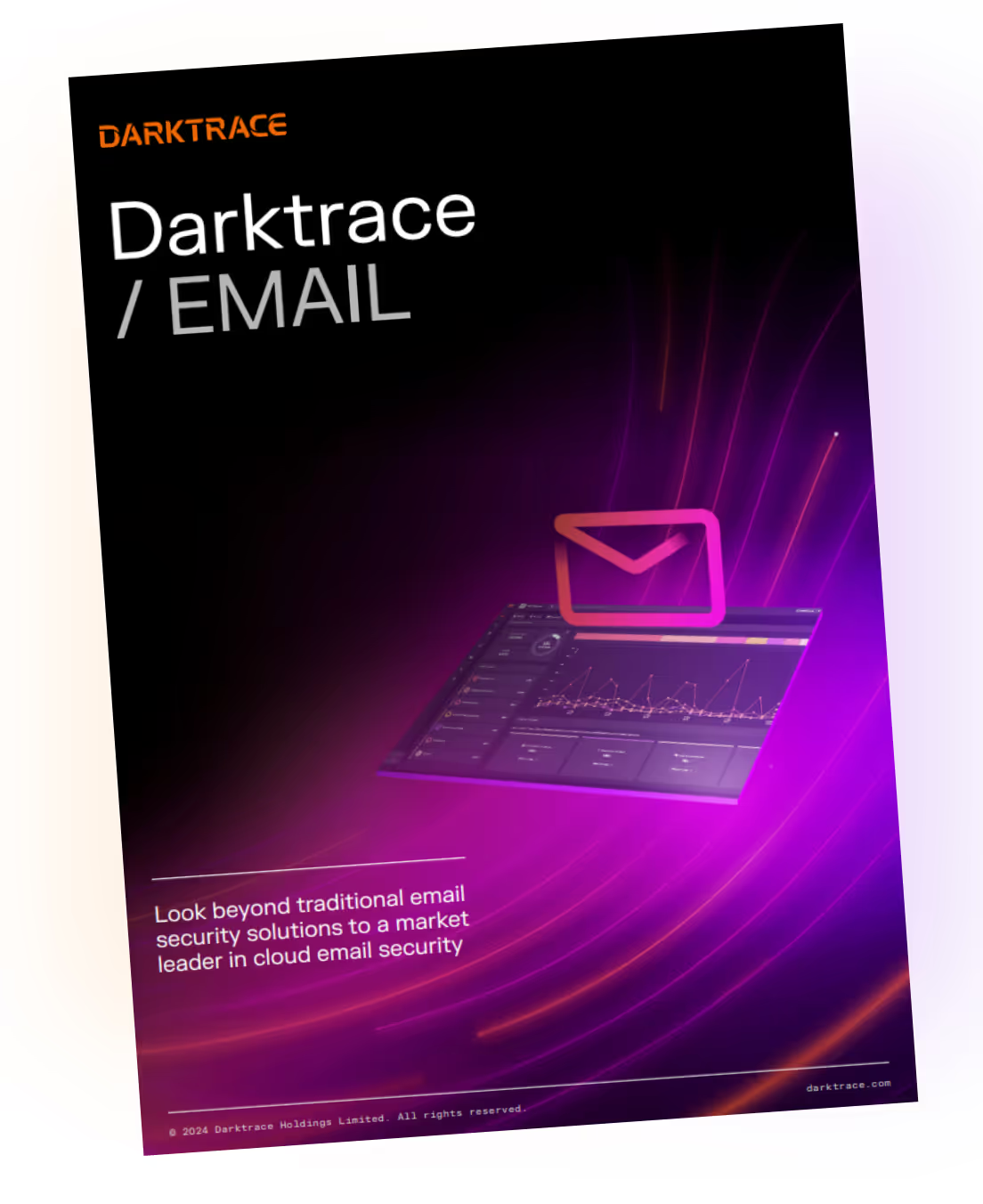
Darktrace's revolutionary approach to email security doesn't rely on insights gleaned from past data. Instead, it develops in-depth insights into the usage patterns of each setting and user.
By analyzing this information, Darktrace / EMAIL can quickly detect, flag, and address deviations. Our leading AI technology develops a typical usage profile for every user, which includes their relationships, link-sharing patterns, tone and sentiment, content, and more.
Darktrace / EMAIL stops sophisticated security risks to businesses through email fraud, such as generative AI attacks, data loss, supply chain attacks, account takeovers, BEC, and ransomware, by understanding the human behind email communications instead of just basing strategies on past attacks.
Try our free demo or find out more about Darktrace / EMAIL in our Solution Brief.








